Publishing
Publishing is used to release the production version of the bot, making it available for different channels.
API Security Management
When using DMflow's built-in API, you need to apply for a CLIENT ID to authorize access.
- 1.CLIENT ID: Generated by DMflow.
- 2.Secret Key: Enter your own secret key or choose the secret key generated by DMflow.
- 3.Expiration Days: When selecting -1, it defaults to one year expiration, with a maximum of 30 days.
- 4.Whitelist: Domains that are allowed access to DMflow are filtered.
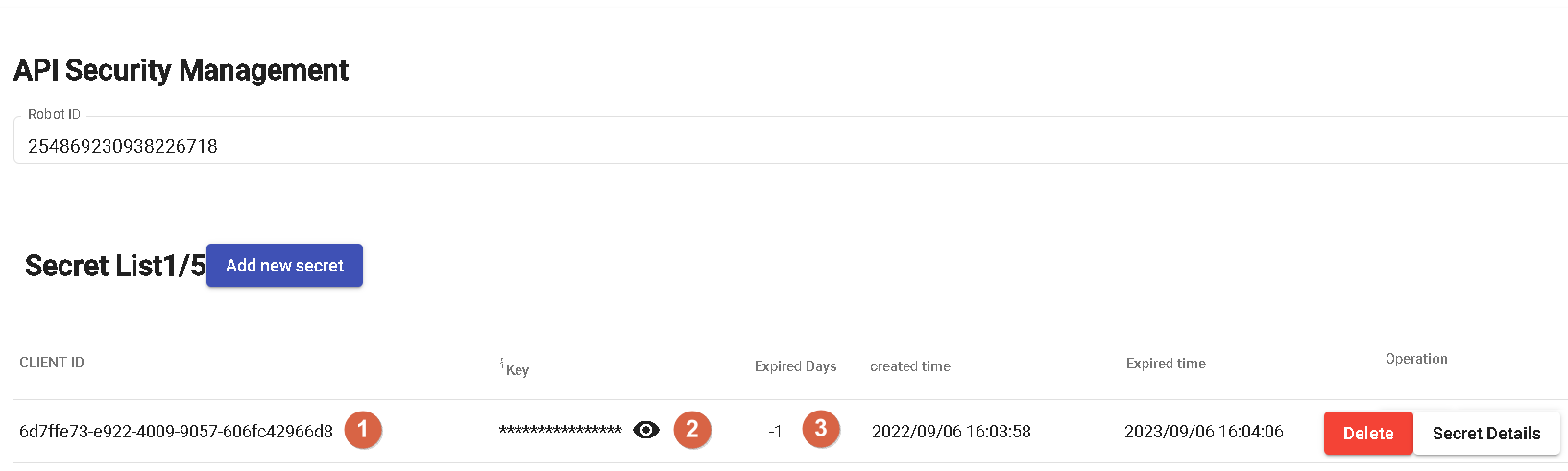
Publishing
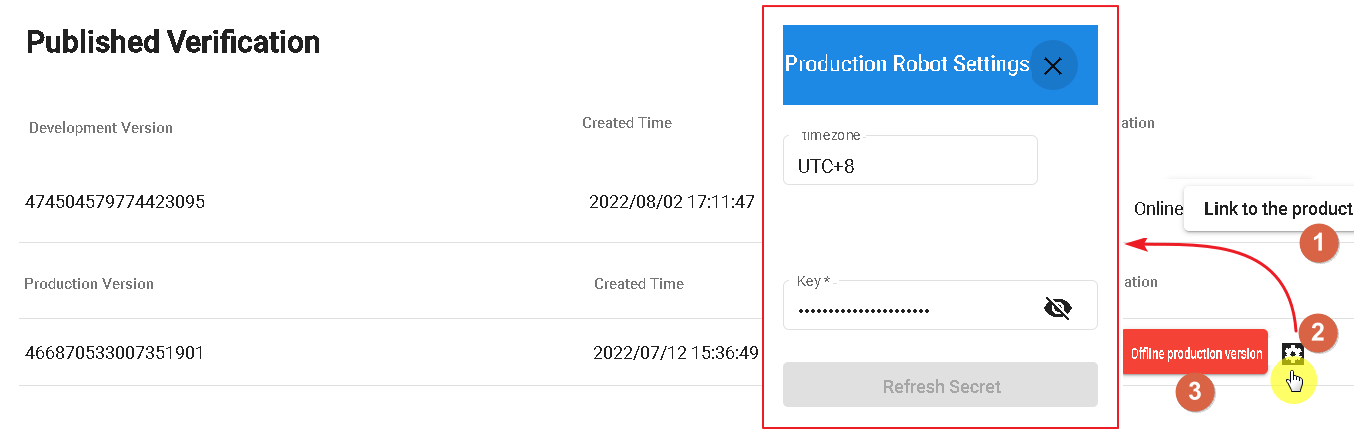
- 1.Connect to Production Version: When the development version is ready, it can be linked to the production version for deployment.
- 2.View Current Production Version: Check the current fixed settings of the production version. Currently, only the secret key can be modified (external resource key, not the API key; for details, refer to "Settings").
- 3.Close Production Version: Click this button to close the production version.
Continue Reading
Contact Information
Email: service@dmflow.chat
DMflow.chat Official website: DMflow.chat (We changed our domain to www.dmflow.chat on 2024-05-18)