Publish and Test
- 1.Click on the "Publish Management" tab in the left sidebar.
- 2.Click on the "Publish" button until the status shows "Training Completed" (step 3 in the image below).
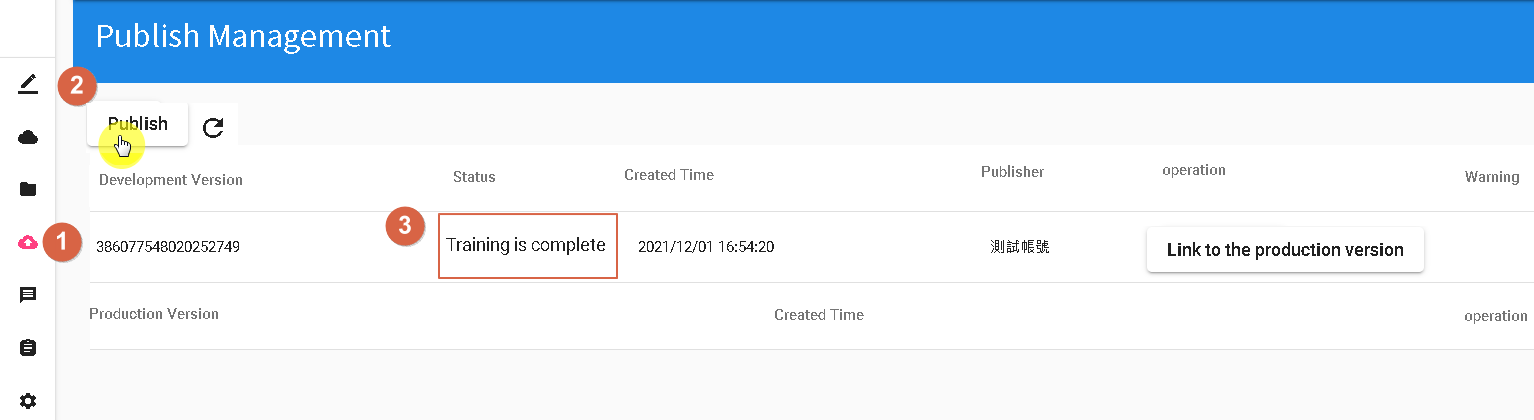
- 3.Once the training is completed, click on the "Test" tab in the left sidebar.
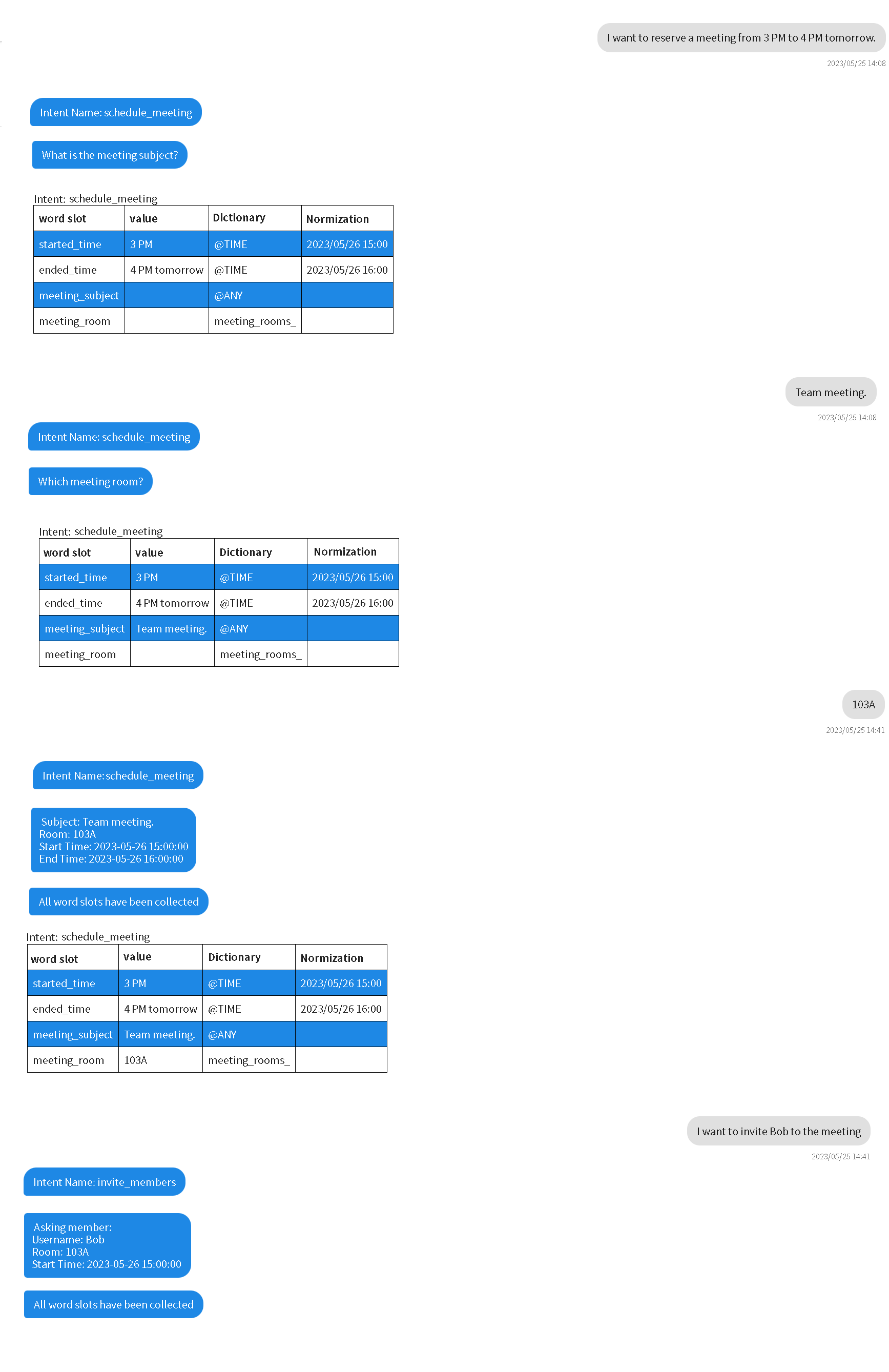
- 4.You can now engage in a conversation and test your bot's responses.
By following these steps, you can publish your bot and perform simple conversation testing.
Contact Information
Email: service@dmflow.chat
DMflow.chat Official website: DMflow.chat (We changed our domain to www.dmflow.chat on 2024-05-18)