介紹如何使用表格問答解決問題
可以先準備資料
目前測試資料包含
資料來源
https://c.8891.com.tw/
將資料轉成DMflow需求的excel格式,縮圖直接用上述資料來源網址,如使用無法顯示或資料來源有問題請寄信到service@communeify.com告知。
- car.xlsx 上傳到汽車資料庫的資料
- car-dict.xlsx 汽車實體資料
- car-kind-name.xlsx 汽車車型資料
1.準備Schema
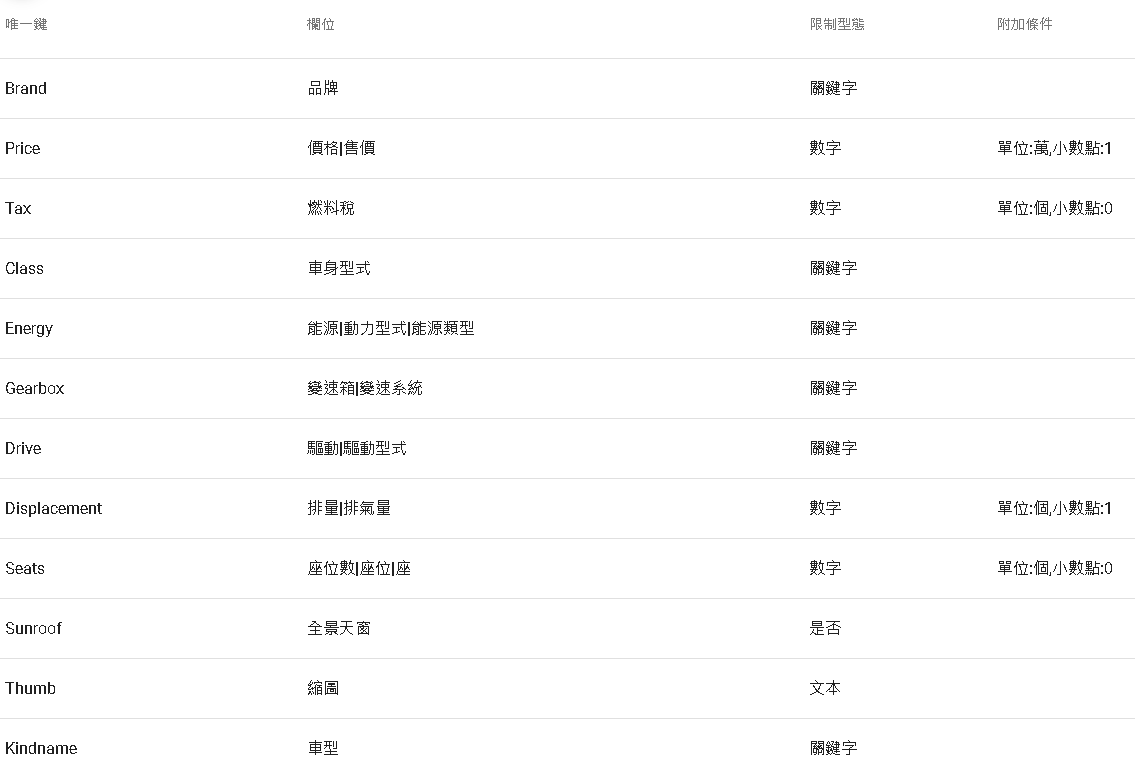
2.上傳汽車實體
使用 car-dict.xlsx 上傳汽車實體
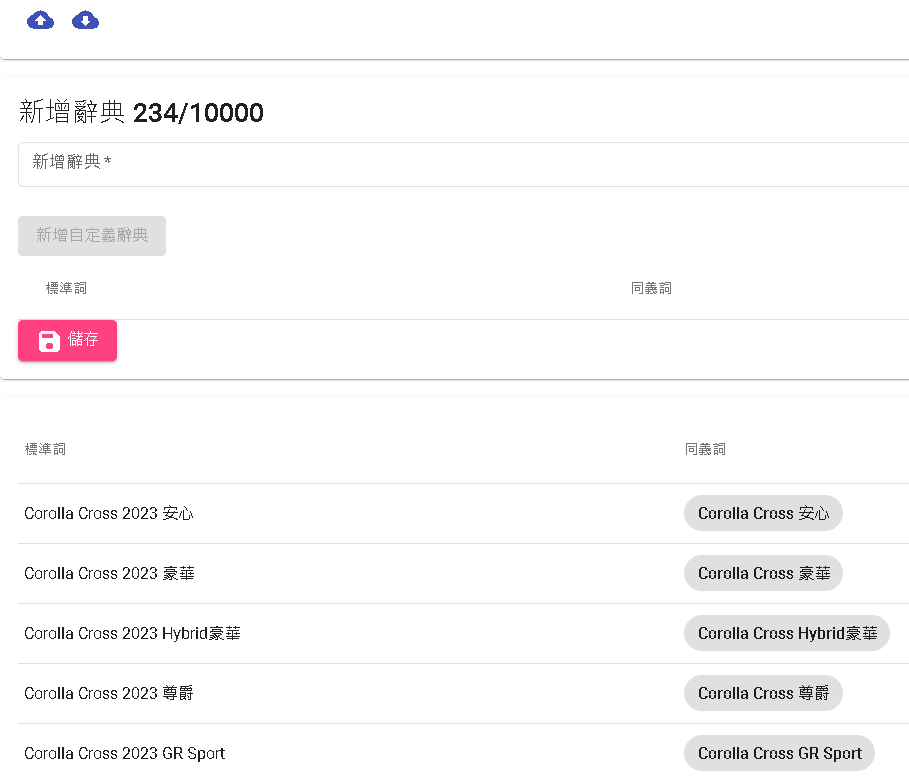
3.上傳其他關鍵字實體
如果有關鍵字,使用到空格,或其他特殊符號的文字,可以透過關鍵字實體解決搜尋不到的問題。
使用 car-kind-name.xlsx 上傳汽車車型

4.上傳汽車資料庫
然後上傳 car.xlsx
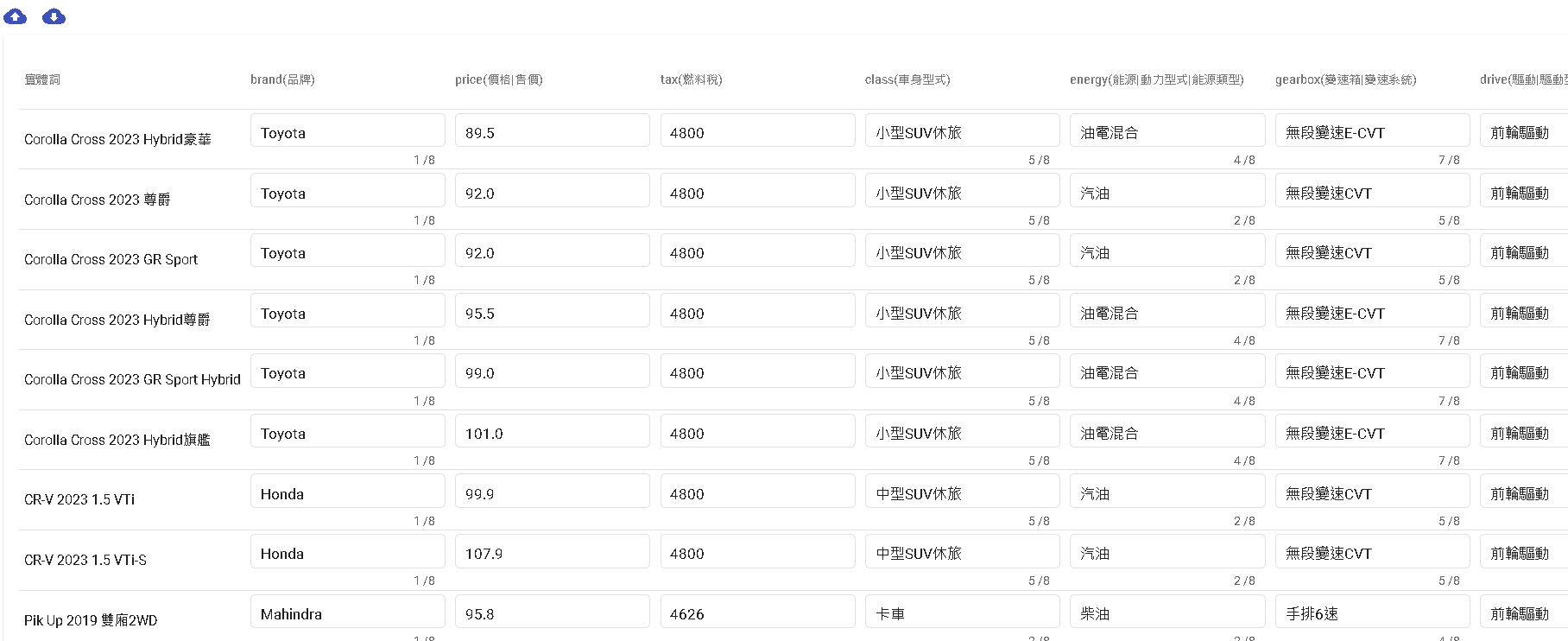
5.連接領域,即可直接測試。
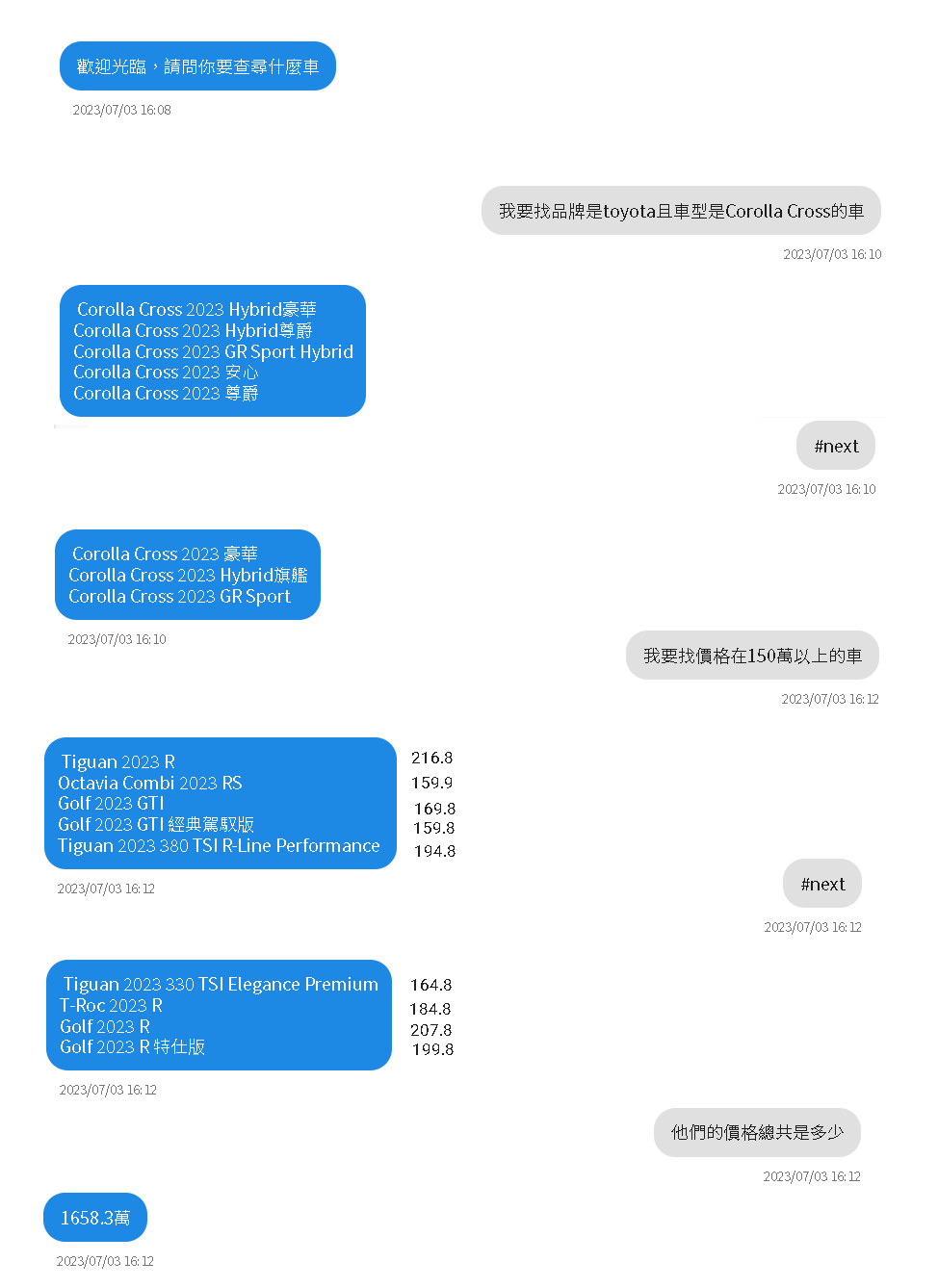
還有其他強大功能,可以直接前往查看表格問答
6.如何串連第三方渠道
直接使用對話模板,分別綁定實體對話(命中實體)以及搜尋對話(搜尋實體),並發布生產版本。
如何使用
- 1.直接運用API可以直接呼叫此模板
- 2.運用機器人調用節點,直接部屬到LINE或其他第三方渠道即可。

聯絡資訊
DMflow.chat 官網: DMflow.chat (於2024-05-18更改網域至DMflow.chat,此文檔將不再維護請至DMflow.chat文檔查看新版文檔)